
Would you like to sell or rent out your property in Rwanda but don't know where to start?
No worries, we have you back and we have made all the steps intuitive and simple!
With the new House in Rwanda app, you can post your property in just a few minutes and it will appear online within 2 hours. Here's how:
Step 1: Get on the App
First over all, head to "Google Play" with your Android phone and download our App. (FYI - We are working very hard to build the iOS mobile app as well for iPhones. It will be available soon).
Once the App has been downloaded, find it on your phone and launch it.
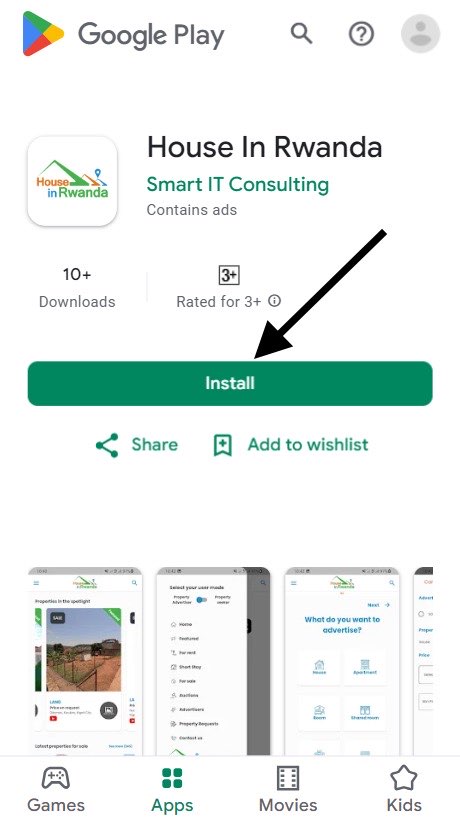

Step 2: Check your User Type (Property advertiser OR Property seeker )
If you would like to post your property, please ensure that you are set as a "Property Advertiser". You will then be given the option to post your adverts. To ensure that you are set up properly or to change your user mode, please follow the instruction displayed on the screenshots below:
- Open the main menu (click on the three lines in the top-left corner)
- Once the menu is visible, check that the blue button is on the "Property Advertiser."
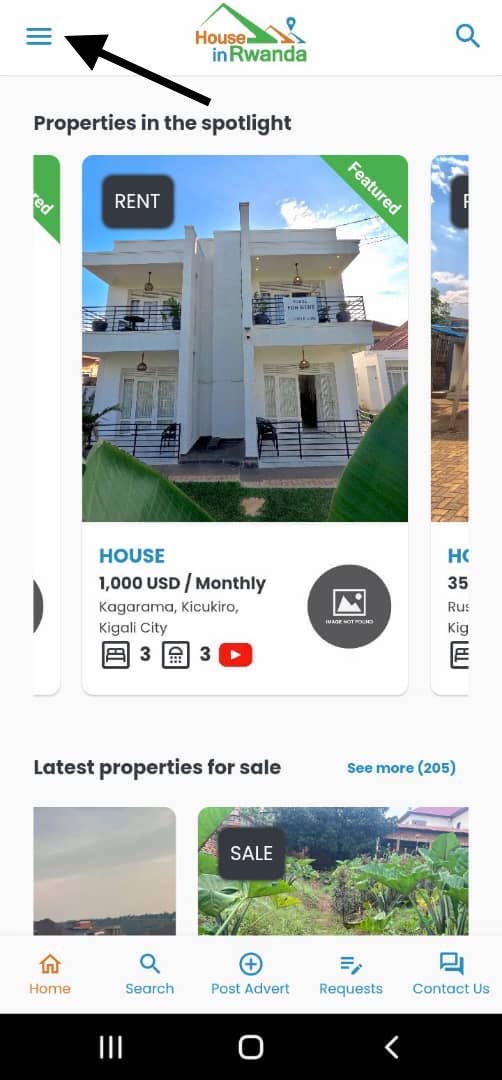
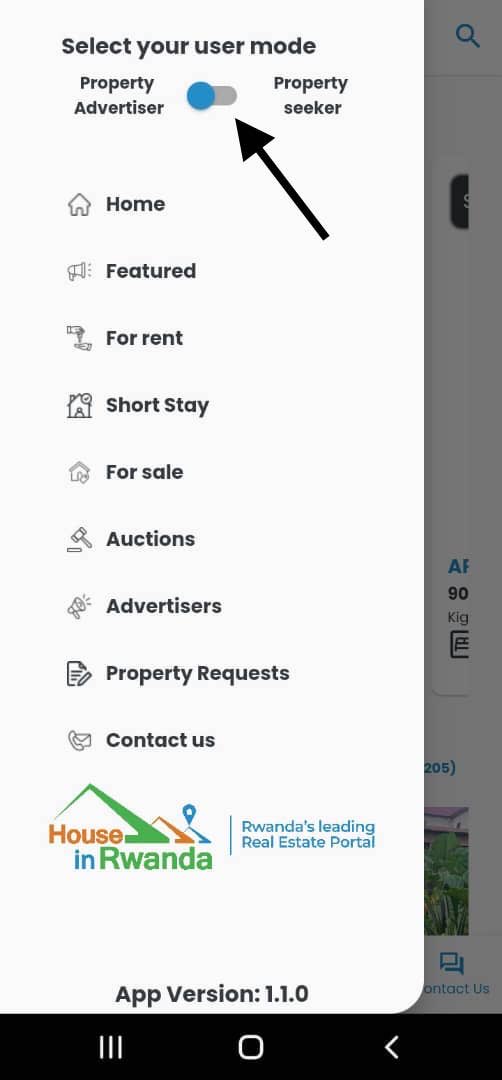
Step 3: Post an advert
To post an advert, please select "Post Advert" from the bottom menu as displayed on the screenshot below then follow instructions.
Screen 1: tell us what you want to advertise
Select what kind of property you're advertising (i.e. house, apartment, or land), and let us know whether it is for sale or for rent.
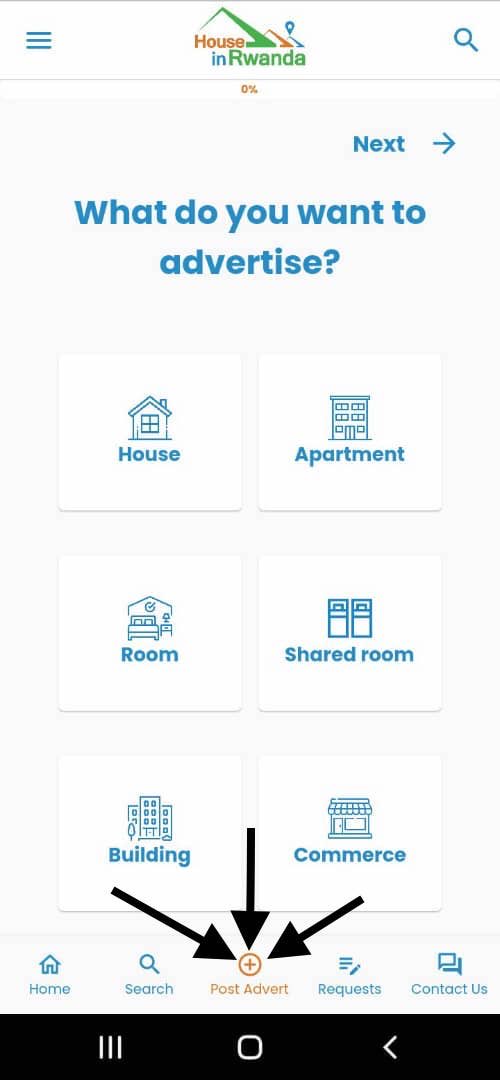
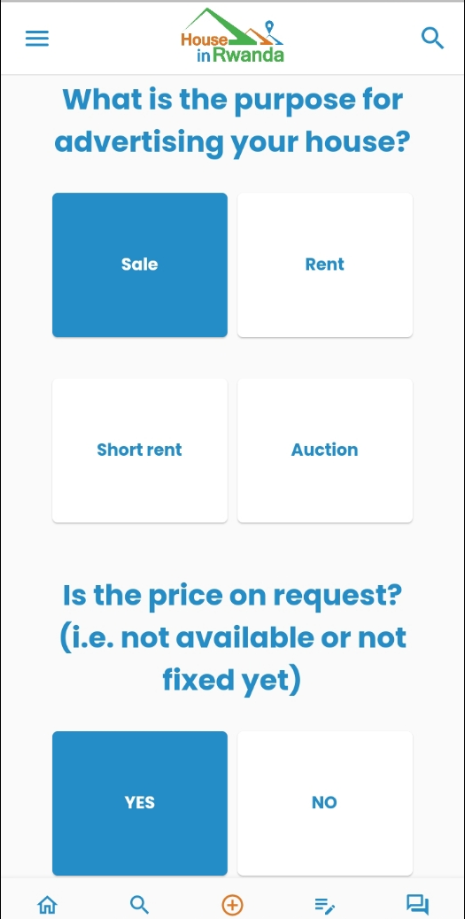
Screen 2 and 3: Share a description and pictures of the property
Follow instructions to provide a title and a description of your property. You will also need to provide the currency, the price, the number of bedrooms and bathrooms and all the relevant information that can help our visitors get a good idea of your property.
On the next screen, you will need to provide the pictures of the property.
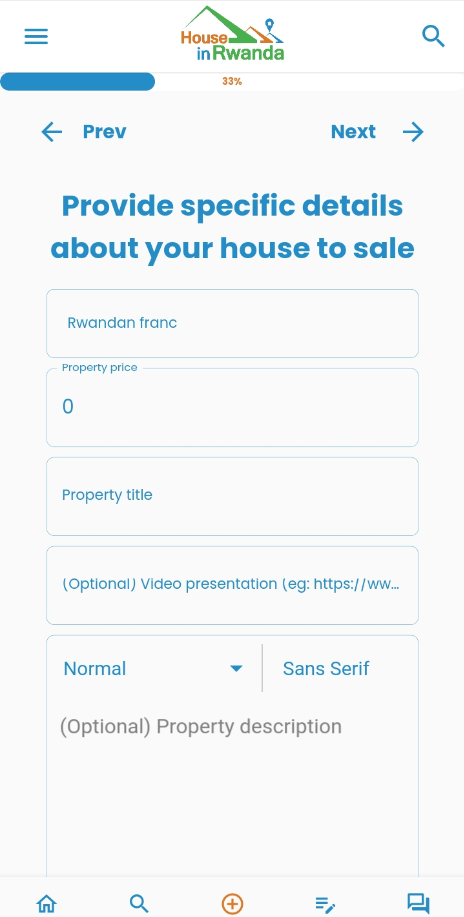
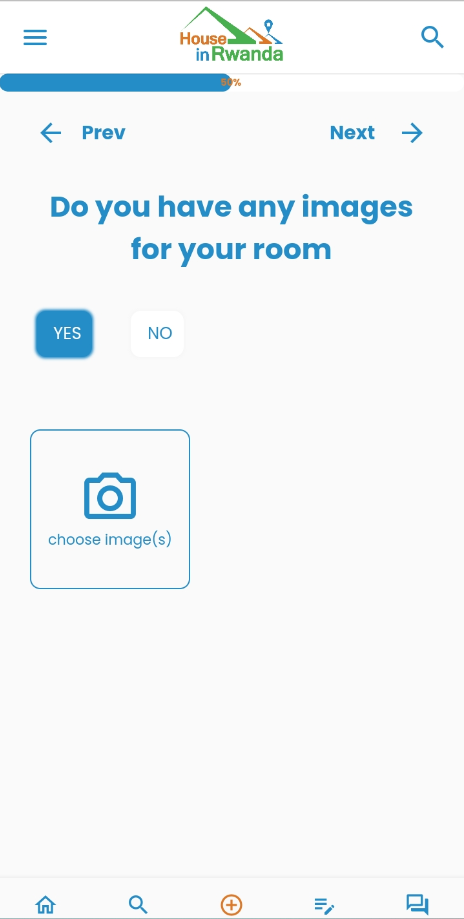
Screen 4 and 5: Share its location and how to contact you
The next two stops is where you share the property location and your contact details to allow our users to contact you asking for more information or arranging a visit.
As you will notice on the second screenshot about the "Contact details", if you are a real-estate professional ( a Broker or an agency with multiple properties to advertise), you should select that option and look for you account in the system. If your profile doesn't appear, please follow the instruction to create one or contact us and we will do it for you. (+250 788 315 661 or info@houseinrwanda.com)
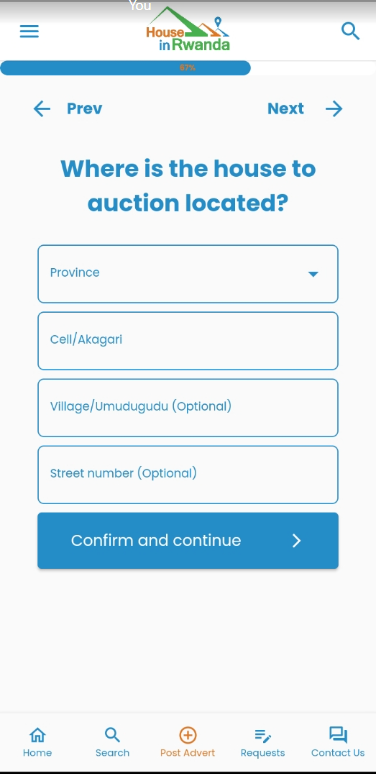
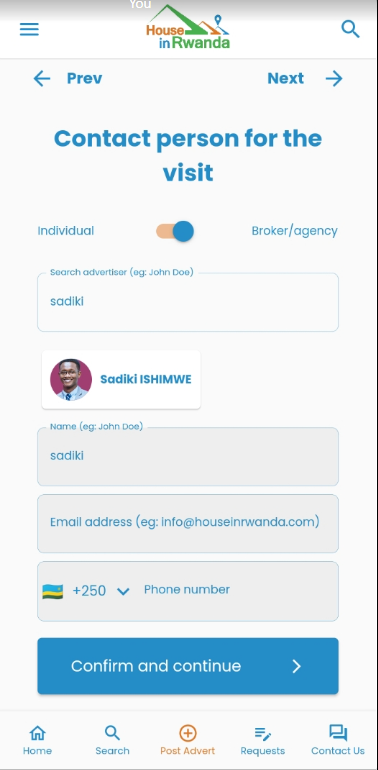
Screen 6: Select your posting option and Submit your
On the last screen, a user is able to click on "Show more" and read a description of the advertisement service they are about to select.
Once they select a service and click on submit, the advert is sent to our back office to be reviewed and publish. Please note that the review process should happen with 2 business hours. (Please don't hesitate to let us should our service fell short from your standard).
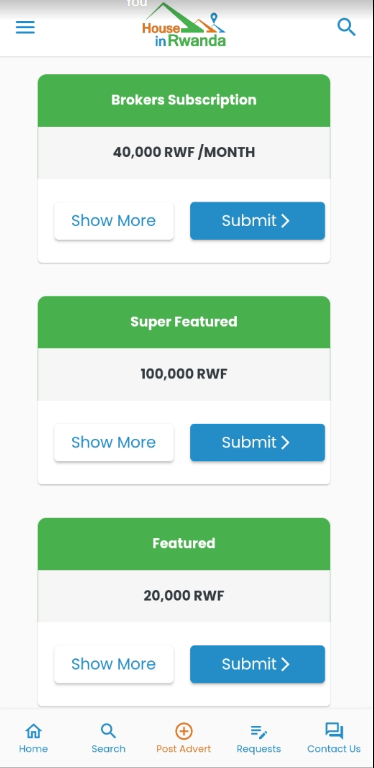
Step 4: Share adverts you like with in TWO click
Once you see an advert that your community, friends or family should see, you can share it with them on your favourite social media platform in two click as displayed below.
You can also contact the advertiser in one click using the contact buttons provided on the bottom of each advert page. (i.e. by send SMS and WhatsApp or by making a phone call).
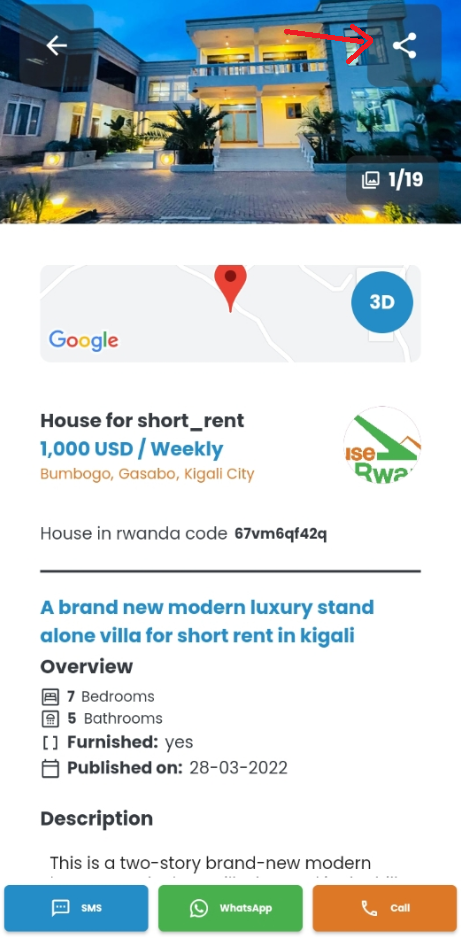
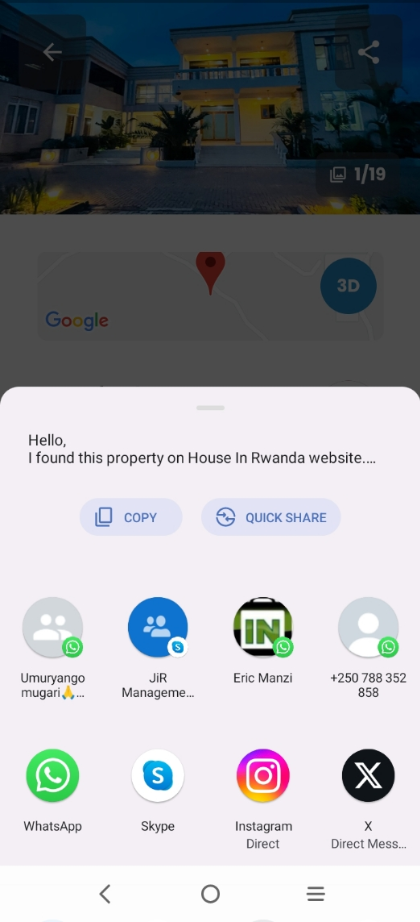
Tips for Good Advertisement
- Make sure you're set as a Property Advertiser.
- Put real details about your house.
- Keep checking and looking after your ads.
That's it! You've advertised your house on House in Rwanda. Happy selling/renting!
-----
For daily real estate updates!
